Tired of waiting for your project to recompile?
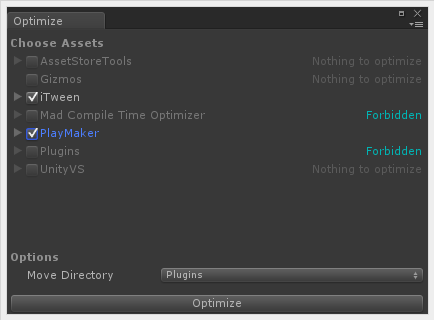
Did you know that compile times are taking usually about 20% of development time? That's one and half an hour of an eight hour workday. That's a lot! Even if you don't feel it, when you're waiting for a change to be visible you're losing your focus on the project. This have a significant impact on your productivity!
Unity is a great tool for those who want to see results immediately. If you're an Asset Store user (and I bet you are!) then your project includes many great assets that help you with your work. Unfortunately each imported asset makes it bigger and bigger and thus it takes longer and longer to compile it.
Try MCTO!
MCTO (Mad Compile Time Optimized) is a tool that rearranges 3rd-party assets in a way that will make them compiled in different compilation passes. By doing that, modifying your code won't trigger recompilation of assets that you're not working on. As a result your project will compile up to 70% faster than before!*
All you need to do is select assets that you know that you're not of your own and click on the Optimize button!
* - The actual speed gain depends on your project setup.
It's safe!
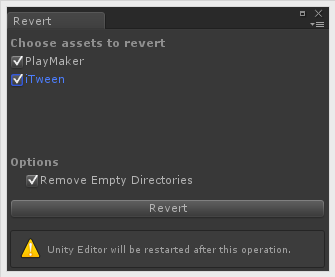
In most cases everything will work right after the optimization process. Still, if something fails, you can undo the operation so that the project will be reverted to the previous state! This feature is also very useful if you are about to upgrade your 3rd party assets.
Of course it's better to be safe than sorry. Don't forget to backup your project right before optimizing anything! If you are using any SCM (SVN, GIT, etc.) just commit your project's workspace beforehand.
Try it!
Currently there's no demo version available, but don't worry! If you buy MCTO and you aren't satisfied, you're guaranteed to get your money back! It's just that simple!
Where to get it?
Mad Compile Time Optimizer is available for purchase in Unity Asset Store!


